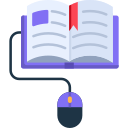Inclusive and Accessible Digital Learning
Screen readers, dictation, focus modes, and adjustable reading levels remove barriers. Offer choices in format and pacing, so students demonstrate understanding through writing, audio, video, or design artifacts without unnecessary friction.
Inclusive and Accessible Digital Learning
Plan multiple means of engagement, representation, and expression. Provide exemplars and scaffolds, then fade supports as independence grows. Check analytics for participation gaps and invite feedback to refine access continuously.