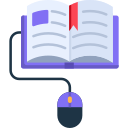Leveraging Multimedia for E‑Learning Platforms: Inspire, Engage, Retain
Today’s chosen theme: Leveraging Multimedia for E‑Learning Platforms. Step into a learning space where video, audio, interactivity, and storytelling turn complex concepts into memorable, motivating experiences. Join us, ask questions, and subscribe for ongoing insights that help your courses feel alive.

Cognitive Foundations That Support Multimedia
Mayer’s multimedia principles remind us that words and pictures together improve comprehension when carefully aligned. By reducing extraneous load and guiding attention, multimedia frees working memory to process essential ideas and promotes durable learning transfer across contexts.
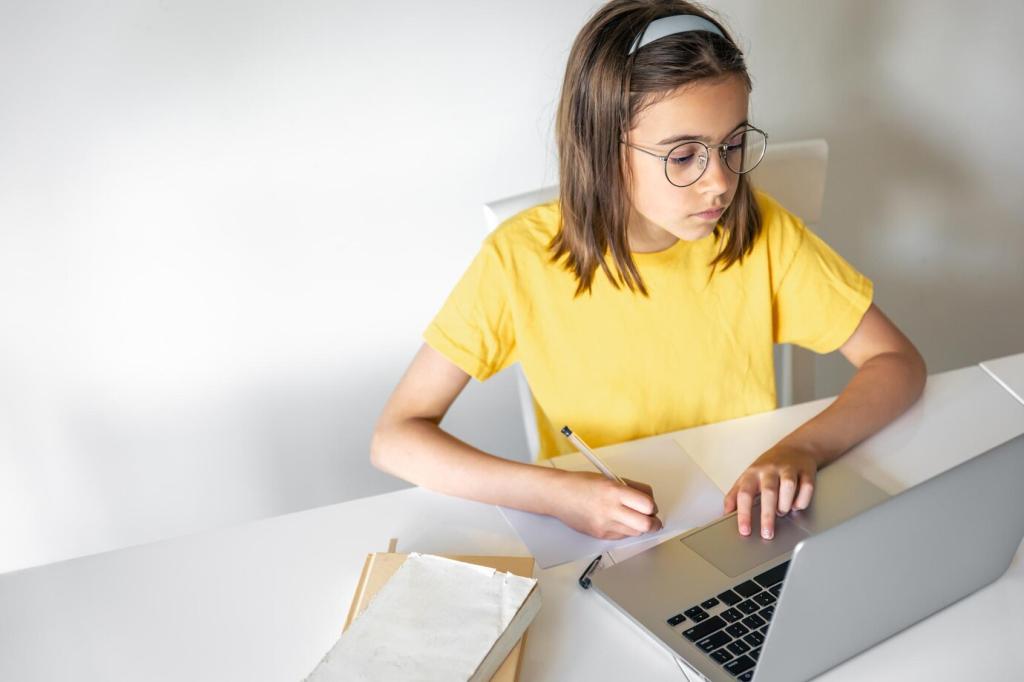
Engagement That Extends Beyond Novelty
Engagement is not just entertainment; it is meaningful interaction with content. Multimedia boosts time on task through pacing, signaling, and relevance, encouraging learners to return, reflect, and practice until new knowledge feels natural and confidently applied.

A Story From a Nursing Course
An instructor replaced static slides with brief case videos and branching decisions. Completion rates climbed, and students reported feeling prepared for clinical placements. Invite your peers to comment with similar stories or challenges you want help transforming next.
Designing Video Content That Teaches, Not Just Tells
Script, Chunk, and Signal
Write a tight script, deliver one objective per segment, and keep videos short. Use visual cues, on‑screen labels, and consistent framing to spotlight essential steps. Encourage comments with questions learners should answer aloud before the next scene begins.
Align Visuals With Words
Avoid reading slides verbatim. Show the process while narrating why it matters. Use diagrams, overlays, and slow zooms that synchronize with explanations. This alignment reduces split attention and transforms passive watching into purposeful, cognitively active learning.
Captions and Transcripts as Learning Tools
Captions support accessibility and comprehension, especially for non‑native speakers or noisy environments. Transcripts enable review and quick search. Encourage learners to highlight lines in transcripts that clarified a concept and share their selections to guide future edits.
Interactive Elements: Quizzes, Branching, and Simulations
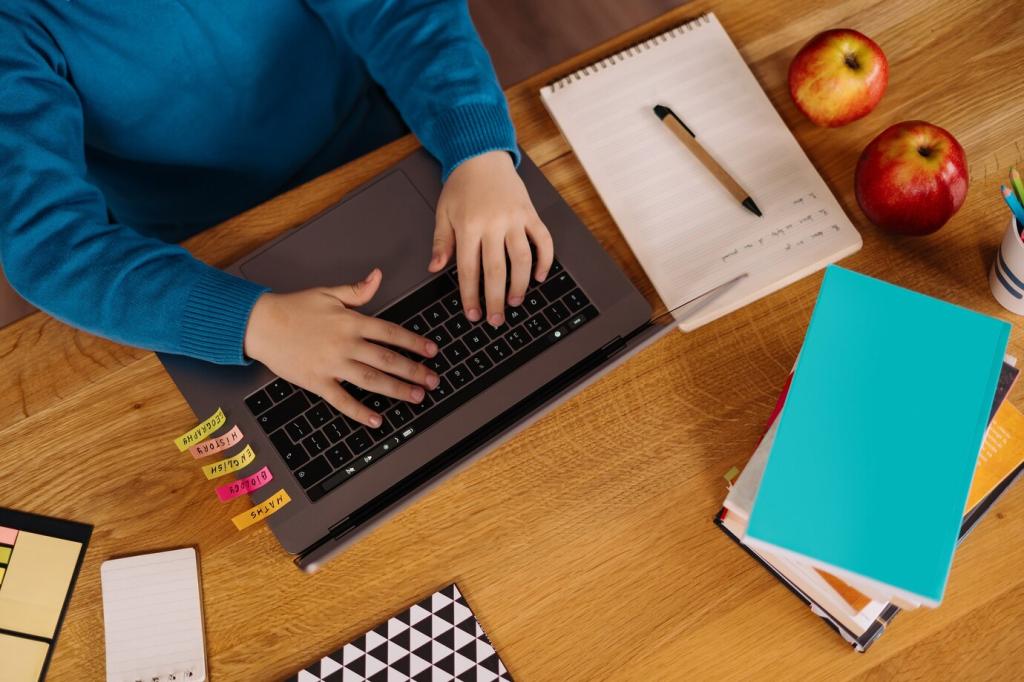
Low‑Stakes Quizzing for Retrieval Practice
Short, formative quizzes spaced throughout modules strengthen recall and reveal misconceptions early. Reference real scenarios, provide immediate feedback, and invite learners to post lingering questions. Retrieval practice is most powerful when it feels safe, frequent, and reflective.

Branching Scenarios for Decisions That Matter
Present dilemmas with consequences across multiple paths. Let learners make choices, observe outcomes, and backtrack to compare strategies. Ask them to comment with their decision rationale and vote on alternatives, turning reflection into a lively community conversation.

Hands‑On Simulations and Virtual Labs
Simulations mimic equipment, dashboards, or procedures learners must master. They de‑risk practice, track errors, and reward improvement. Encourage screenshots of attempts and invite peer tips, creating a supportive feedback loop that accelerates skill acquisition and confidence.
Choose a warm, steady voice that matches the subject’s tone. Vary cadence to emphasize key points, pause strategically, and let visuals breathe. Invite learners to note time stamps where narration particularly helped, guiding continual refinements to delivery.
Audio, Music, and Voice: Crafting an Ear‑Friendly Experience
Use gentle stingers, not constant tracks. Keep background music low, loop‑free, and thematically appropriate. Sound cues should highlight transitions or success states. Ask your audience whether music helped focus or distracted, and iterate based on their candid feedback.
Audio, Music, and Voice: Crafting an Ear‑Friendly Experience
Accessibility and Inclusivity by Design
WCAG‑Aligned Foundations
Provide captions, transcripts, alt text, keyboard navigation, and clear focus states. Offer downloadable assets for offline access. Invite users to report barriers they encounter, and publicly track fixes so your community sees accessibility as an ongoing commitment.
Color, Contrast, and Motion Sensitivity
Use sufficient contrast, avoid meaning‑only color, and provide options to reduce motion or autoplay. Offer static equivalents for animated explanations. Encourage learners to customize theme settings and comment on what visual adjustments helped them stay immersed.
Supporting Neurodiversity and Cognitive Load
Chunk instructions, provide checklists, and use consistent layouts. Offer multiple modalities for the same concept: video, text, and diagrams. Invite feedback on pacing and complexity so you can calibrate difficulty without sacrificing clarity or inclusivity.
From SCORM to xAPI: Capturing Rich Interactions
Move beyond completion to record question types, attempts, and paths through branching content. xAPI statements reveal patterns you can act on. Ask readers which interactions they wish they could measure, and we will explore instrumenting those events next.
Engagement Heatmaps and Drop‑Off Points
Visualize where viewers pause, rewind, or exit. Shorten segments at consistent drop‑offs, or add clarifying overlays where confusion spikes. Invite learners to nominate moments needing clarity, turning analytics into a collaborative improvement conversation with your community.
A/B Testing for Micro‑Decisions
Test thumbnail styles, intro hooks, question timing, or feedback tone. Small tweaks, measured honestly, compound into noticeable gains. Share your test ideas in the comments and subscribe to see results, templates, and lessons learned in upcoming posts.
Tooling and Workflow for Scalable Production
Clarify outcomes, draft assessments, then storyboard media that proves mastery. This backwards design prevents flashy but aimless content. Share your checklist in the thread, and we will compile a community‑approved template for everyone to adapt freely.
Create motion graphics, lower thirds, and caption styles you can apply repeatedly. Consistency reduces cognitive friction and speeds production. Ask your audience which templates they want next, and vote so we prioritize high‑impact, time‑saving resources.
Use shared scripts, version control, and comment threads tied to time codes. Schedule brief review sprints instead of marathon sign‑offs. Invite contributors to introduce themselves below and share specialties, building a trusted network for future course builds.
The Future: Immersive and Personalized Learning
Immersive scenarios let learners rehearse complex tasks with immediate feedback. Start small with lightweight mobile AR. Ask readers which scenarios would benefit most from immersion, and we will explore a pilot blueprint together in a follow‑up guide.