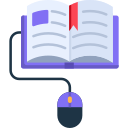A Week in the Life: One Creator’s Stack
They voice-recorded ideas during a commute, then an AI summarizer distilled themes. A brainstorming model proposed three hooks and a visual mood board. By lunch, a pitch deck template turned notes into slides. Comment if you want the exact prompt, and subscribe for the demo file.
A Week in the Life: One Creator’s Stack
Script drafts moved through AI tone passes, while an image model created storyboard frames matching brand palettes. Footage landed in an editor with automatic captions and music search. Frame.io collected time-coded notes. Tell us your go-to editing shortcuts to inspire the community.