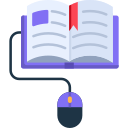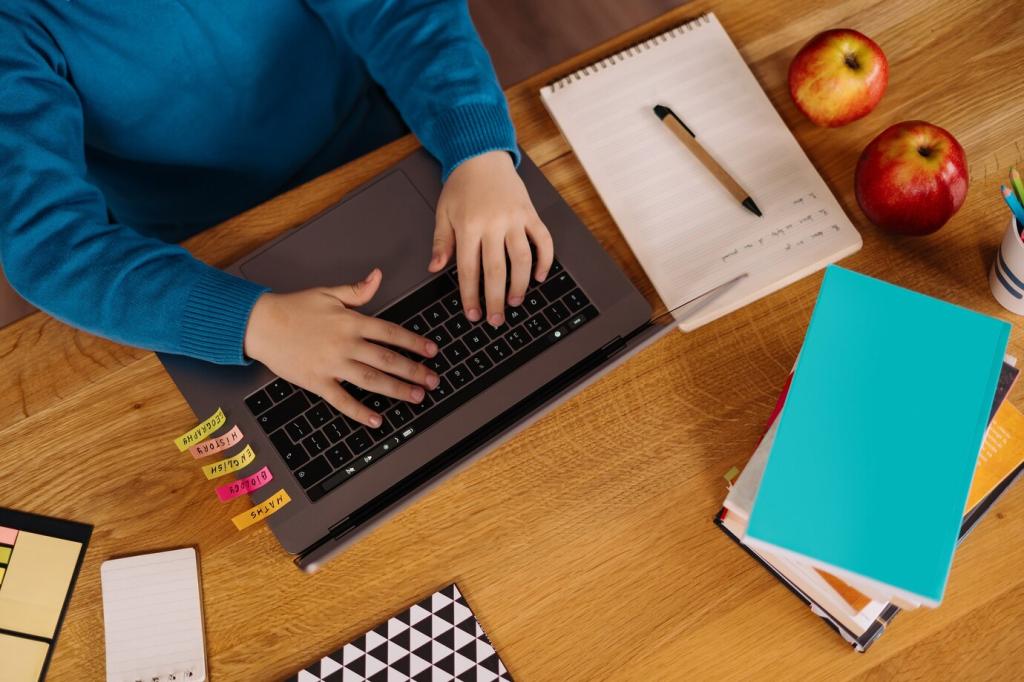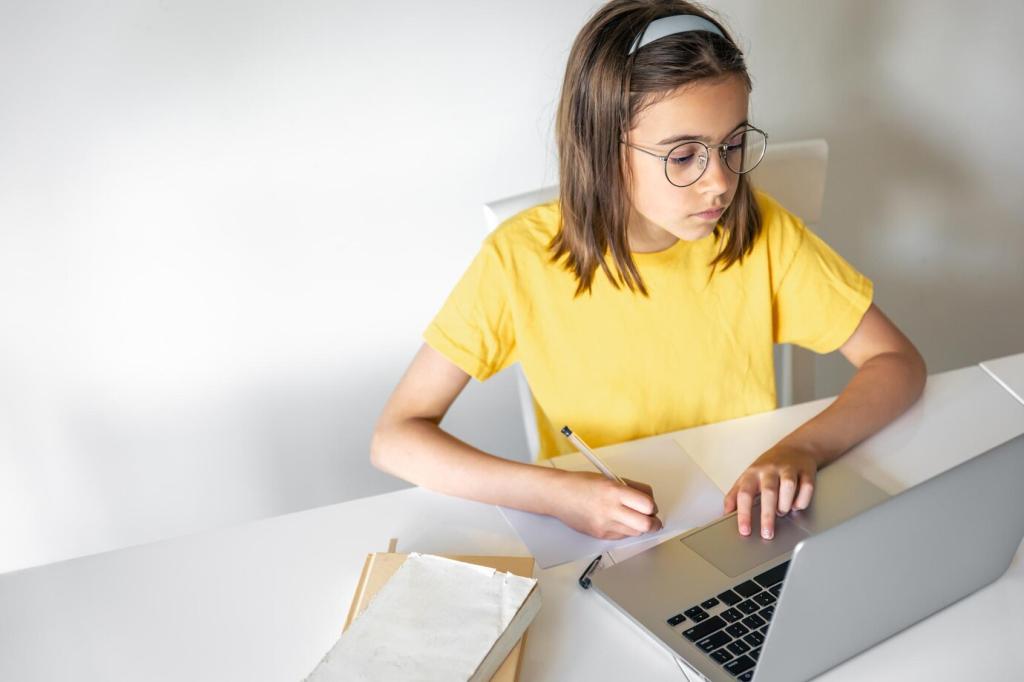Scaling Accessibility: Processes, Tools, and Culture
Standardize accessible components and page templates. Provide checklists for course shells, documents, and media. Encourage faculty to remix patterns rather than rebuild. Subscribe to get our editable course template and share your best internal checklists.
Scaling Accessibility: Processes, Tools, and Culture
Require vendors to meet WCAG and provide accessibility conformance reports. Pilot tools with real students using assistive tech. Ask about remediation timelines. Comment with questions you now include in vendor evaluations after hard-earned lessons.