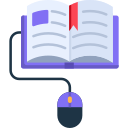Transforming Traditional Lessons to Digital Formats: A Practical, Human-Centered Journey
Theme chosen: Transforming Traditional Lessons to Digital Formats. Step into a warm space where chalkboard wisdom meets modern tools. We’ll turn reliable, time-tested lessons into dynamic digital experiences—without losing your voice, your craft, or your students’ curiosity. Subscribe and share your first lesson idea to transform.
Why Digitize Legacy Lessons?
A history teacher once told me her best unit lived in a three-ring binder. After moving it online, she kept the stories, but gained timely discussions, searchable resources, and quieter students finally raising digital hands. What binder will you liberate?

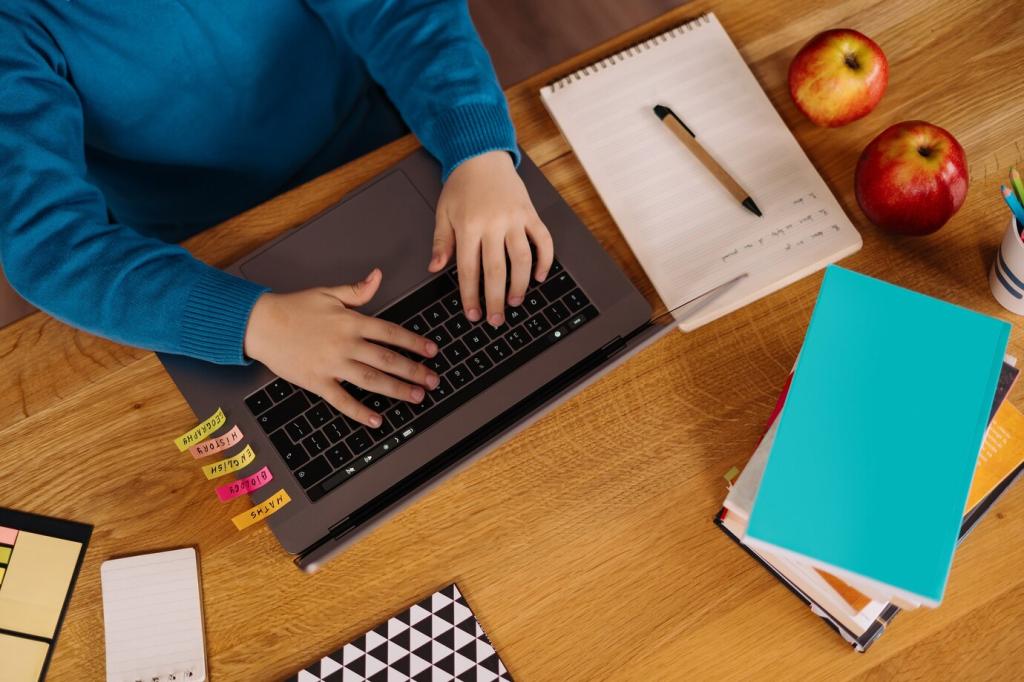
Why Digitize Legacy Lessons?
Before scanning anything, identify the specific skills and understandings students must carry forward. Once outcomes are clear, every slide, activity, and link either earns its spot or gets replaced with something leaner and more purposeful.




Choosing Tools and Platforms That Serve Pedagogy
Start with the Job To Be Done
Do you need discussion, practice, creation, or reflection? Select tools that do that job simply. If a paper worksheet became a digital form, ensure it gains clarity, feedback, or interactivity—not just a new location.
Low-Tech First, Then Scale
Pilot with what you already have: learning management systems, shared documents, or simple quizzes. Once the workflow is smooth and learning improves, layer in specialized tools intentionally, one at a time, with clear student support.
Interoperability and Portability
Prefer tools that export common formats, embed smoothly, and play nicely across devices. When your content is portable, you retain control, reduce rework, and protect your hard-won curriculum from platform lock-in.
Accessibility and Inclusive Design from Day One
Use consistent headings, descriptive link text, and predictable layouts. Students using screen readers or small screens should navigate with confidence. Simplicity is an academic support, not a limitation, and benefits everyone.
Accessibility and Inclusive Design from Day One
Caption videos, write alt text for images, and keep reading levels appropriate. Offer transcripts for audio and toggleable contrast modes where possible. These small habits dramatically increase access and comprehension across your classroom.


Replace one big test with many small pulses: polls, auto-graded quizzes, exit tickets, and reflection prompts. Frequent signals help you adjust instruction early, not after a unit has drifted off course.
Assessment, Feedback, and Academic Integrity Online
Presence, Community, and Engagement Online
Begin with a pulse check or provocative image; end with a synthesis or preview. Routines reduce friction and create rhythm. Share your favorite opener, and we’ll compile a community list for easy reuse.
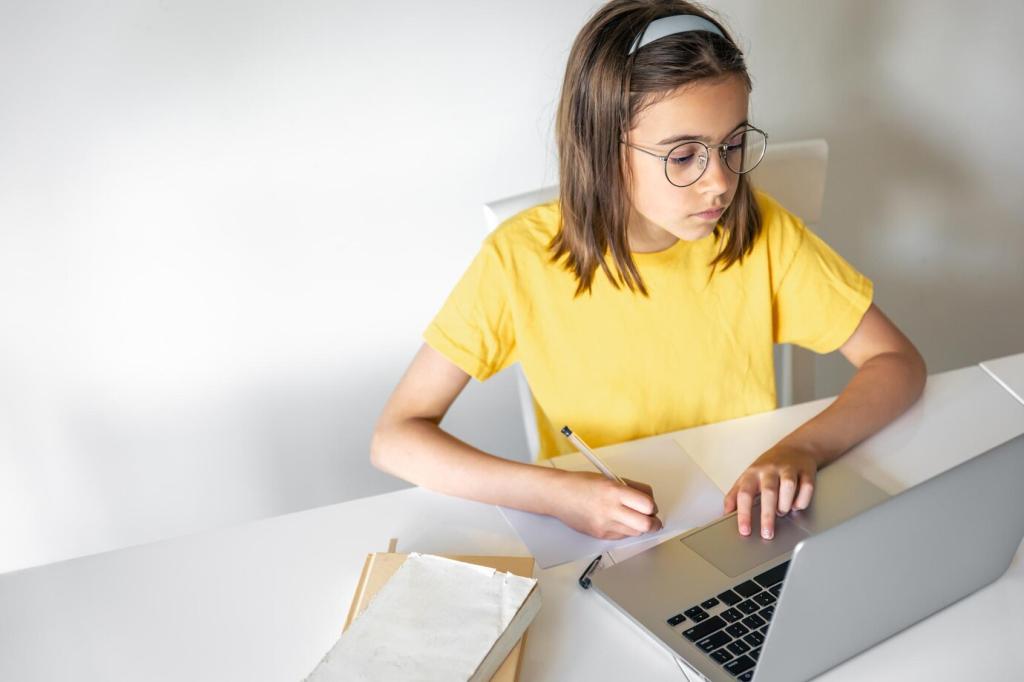
Workflow, Time Savings, and Sustainable Habits
Templatize Everything Worth Repeating
Create assignment shells, discussion starters, and feedback comment banks. Templates protect your time and ensure consistent quality. Drop a note about one routine you’d like templated, and we’ll share a ready-made draft.
Versioning and Iteration Cycles
Name files clearly, snapshot versions after each run, and keep a reflection log. Note what confused students, what delighted them, and what to tweak. Improvement compounds when you capture it intentionally.
Lightweight Analytics, Real Insights
Track completion rates, average quiz time, and most-clicked resources. Pair numbers with student comments to understand the story behind the data. Subscribe to get a simple dashboard template you can adapt instantly.